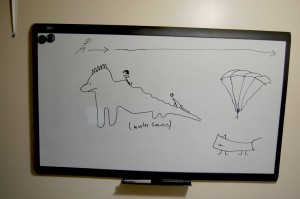Whiteboard of the Week – 2
Wow so here I am publishing on time. It just about didn’t make it because my Quad crashed and I’m in the midst of repairing it, but I am writing it! Oo and next week you can expect a special animated special on presidential and parliamentary government systems (in French!), so look forward to that! Onto this week’s whiteboard…
Most of these were written last Saturday right after I erased it, but who cares.
- Top-left is a demonstration of how audio is hucked through parallelograms. (A reference to using Windows in Parallels Desktop as an MP3 streamer/encoder)
- Bottom-centre is the Bonjour QT Streaming boat. I tried explaining this one to my Mom and she gave me a funny look. Basically I was illustrating the way in which the QuickTime Streaming Server is very low configuration, because they speak Bonjour and start streaming right away, unlike Darwin Streaming server. Streaming folk get it.
- Top-right we have the infamous vhat. Basically I express “what?” spoken in a German accent to be “vhat” but that looks way more like virtual hat than “what?” in German, and so I illustrated it.
- Center-right is not my drawing (how can you tell?) but one by my sister. She likes to call me leoj. She claims I mumble, creating mumbleoj. (Yes, our entire family is pretty much this weird.) Anyway she’s mocking my electric scooter hack. (I’ll have to blog on that at some point.)