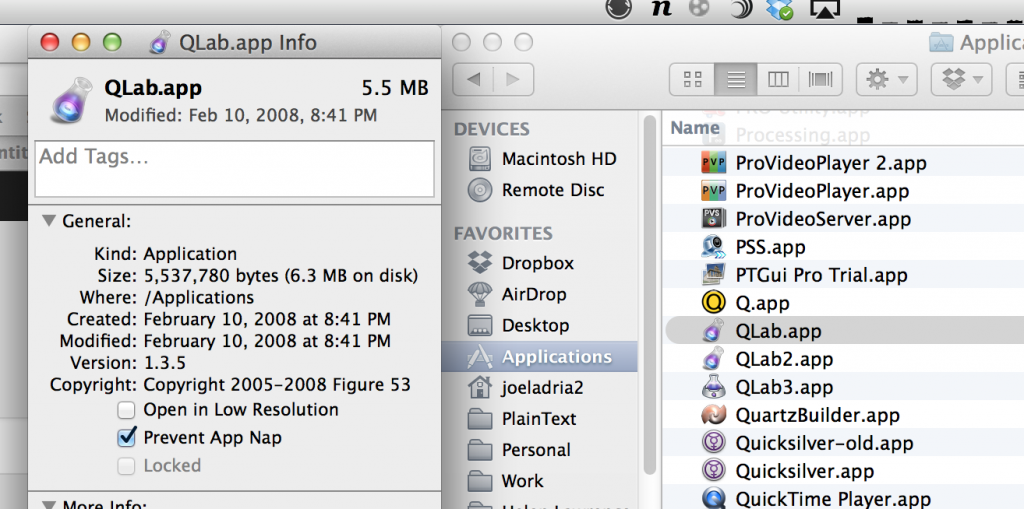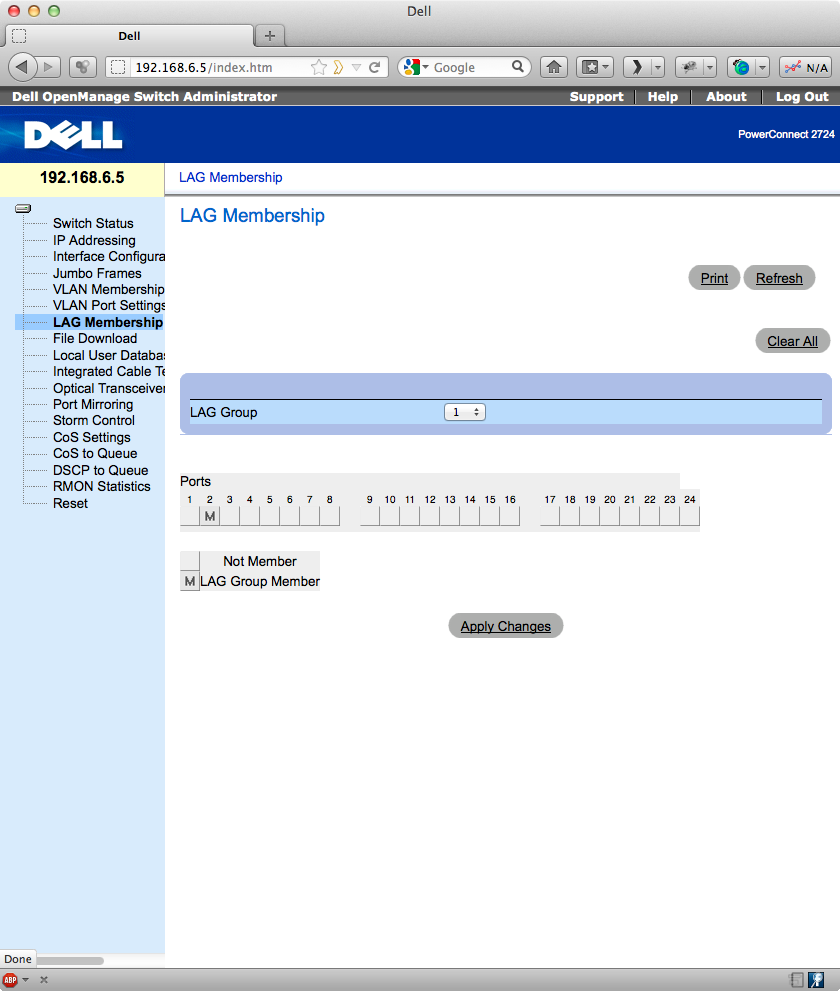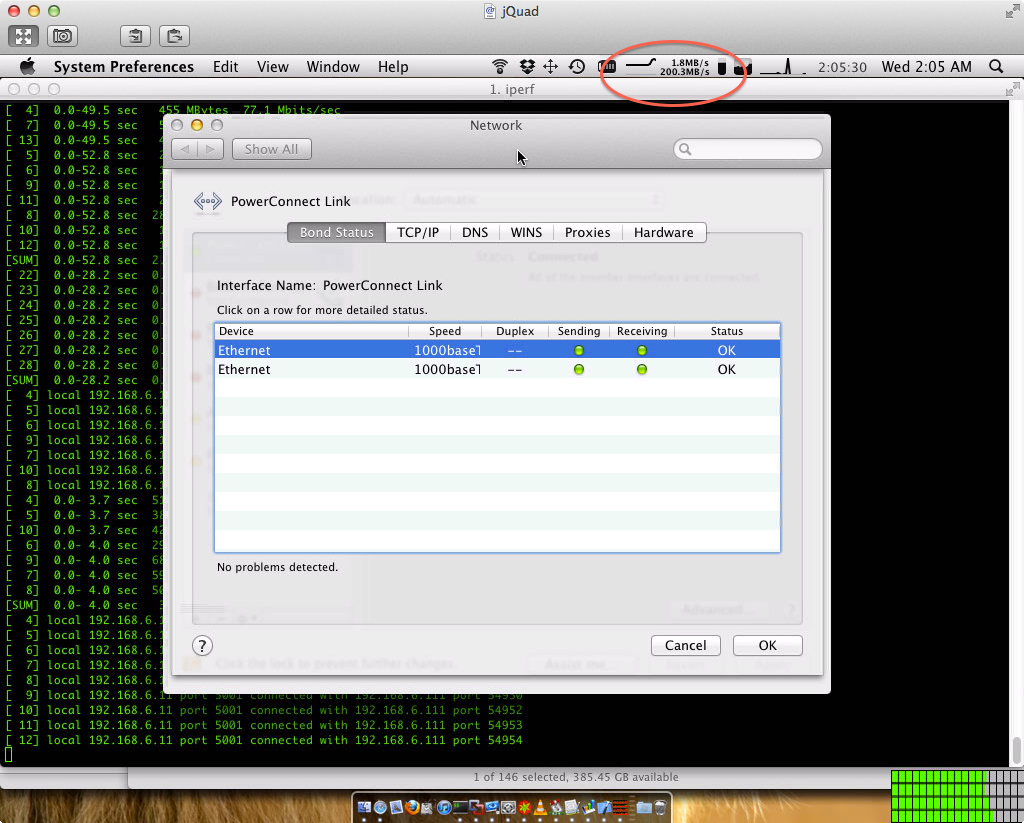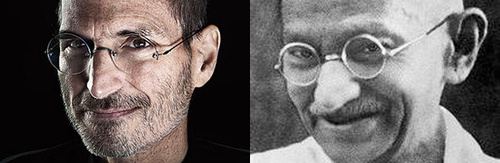Mavericks, App Nap, and Theatre Software
It’s been six months since the first public release of OS X 10.9 Mavericks, and if you’ve been a dutiful theatre technician, projection designer, or other multimedia professional, you’ve likely avoided upgrading out of fear of broken applications. Good on you!

Here’s a tip that will hopefully save you some grief as you plan your upgrade to Mavericks. Disable App Nap for all your show or live applications. Isadora, Quartz Composer, MadMapper, QLab, Air Beam, Ableton and more can all be affected by how App Nap puts your application “to bed” when they’re not “in use”.
Problems may develop in weird ways, such as QLab (v2) not fading video cues properly (likely QLab talks to a child process that is “napping”) or Syphon streams from other programs randomly freezing when they’re not the foremost application running on your Mac.
App Nap is built-in to OS X Mavericks, but you can disable it on a app-by-app basis by going into your Applications folder, clicking on the offending application and selecting File > Get Info… and checking the “Prevent App Nap” checkbox. Restart the Application.
Hopefully you get the chance to upgrade to Mavericks on your show machines as the theatre season wraps up for the summer!