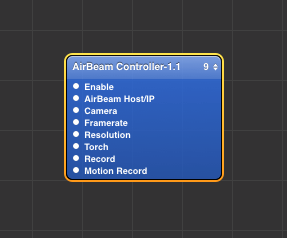AirBeam Controller for Isadora Core & Quartz Composer
One of my favourite new iOS Apps of late is AirBeam [$3.99], a simple way to transmit video from your iPhone, iPod, or iPod’s built-in camera to a computer, another iOS device, or with the companion Mac OS X app, into Syphon. Performance is very good, with low latency, high frame rate, and bonus features like remote video recording and remote iPhone flash on/off. Add in Syphon functionality, and you have a low latency go-anywhere camera ready to be used in the video tool of your choice.
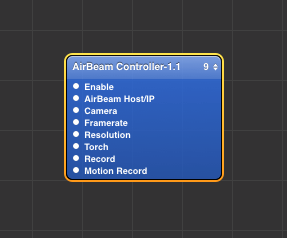
I used AirBeam on a few shows this summer, (DELETE & The Haunted Reel), the latter using it as a primary part of performance. In the former, we used Isadora to manipulate content quickly, but needed a simple way to control the two iOS devices we were using as AirBeam cameras.
Enter AirBeam Controller. This simple Quartz Patch can be dropped into your Isadora Quartz directory to control any AirBeam device on your network. It works by sending simple HTTP requests to AirBeam’s built-in web server using the the Load Web Page QC patch. This might not be the most direct or efficient route, but it definitely works and performed well in our show.
Installation

Isadora Core
- Unzip AirBeam Controller zip archive.
- Copy .qtz file to ~/Library/Compositions/ or /Library/Compositions/ or /System/Library/Compositions/ (Your account, or the entire computer. Go to Isadora > Preferences… > Video to make sure you are scranning those locations.)
- Restart Isadora. It will now appear in your Library.
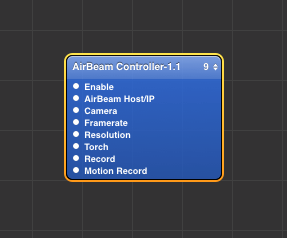
Quartz Composer
- Unzip AirBeam Controller zip archive.
- Copy .qtz file to ~/Library/Grahpics/Quartz Composer Patches/ or /Library/Grahpics/Quartz Composer Patches/ (Your account, or the entire computer)
- Restart Quartz Composer. It will now appear in your Library under Custom.
Usage
Host/IP : Enter the IP address or Hostname of your AirBeam device. This should appear when you are in camera mode at the bottom of the screen.
Camera : Front or Back camera, if applicable, on supported devices.
Framerate : Choose from various framerates. Not all framrates supported on all devices.
Resolution : Select your resolution. Not all resolutions supported on all devices.
Torch : Turn the flash/light on or off on iPhones.
Record: Activates steady video record function on device. Stops when value changes to “off”.
Motion Record: Activates the motion record function on device. Stops when value changes to “off”.
Stage, Horiz. Size, Vert. Size, Image (Isadora): not used
Notes
Please note, that when used with Isadora, the Image output is not functional. You still need to setup your own Syphon streams to use the video from your AirBeamer. Matthew can teach you this.
AirBeam Controller has been tested on Quartz Composer 4.6 (147) and Isadora Core 1.3.0f24 under Mac OS X Lion (10.7). Your mileage may vary.
Download
Download AirBeam-Controller-1.1.zip
Change Log
Version 1.1
- Initial public release